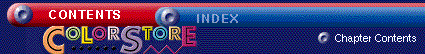 |
|
| |
|
| TEXT EDITING -- Standard Editing Features This program uses standard editing features and tools found in most word processing programs, such as BOLD, Underline and Italic. Editing tools can be found on the Text Tab. To change the style of text
2. Click on the appropriate tool on the left (such as B for Bold). 3. Single click anywhere outside the text box when you are through. |
|
| |
|